Introduction
🚀 Welcome to ConHive Agent documentation
The Conhive Agent 🕵️ efficiently assists you in managing your Linux devices 🖥️. As a lightweight agent, it offers a plethora of functionalities, including a web shell for working on the device, file 📂 and process 🔄 management, command execution ⚙️, and much more. A distinctive feature of the agent is its offline mode 📴.
What is ConHive Agent?
In this mode, it can operate independently of the Conhive Platform, allowing you to manage your devices autonomously 🛠️. However, when connected to the Conhive Platform, the agent enables centralized management and control of devices via the platform 🌐. It receives and executes commands ⚡ while transmitting data such as status 📊, logs 📜, and geo-position 🌍 to the platform. Thanks to its implementation in Go, the agent is highly portable and requires no installation 📦. A single binary file is sufficient for its operation across various architectures 🏗️.
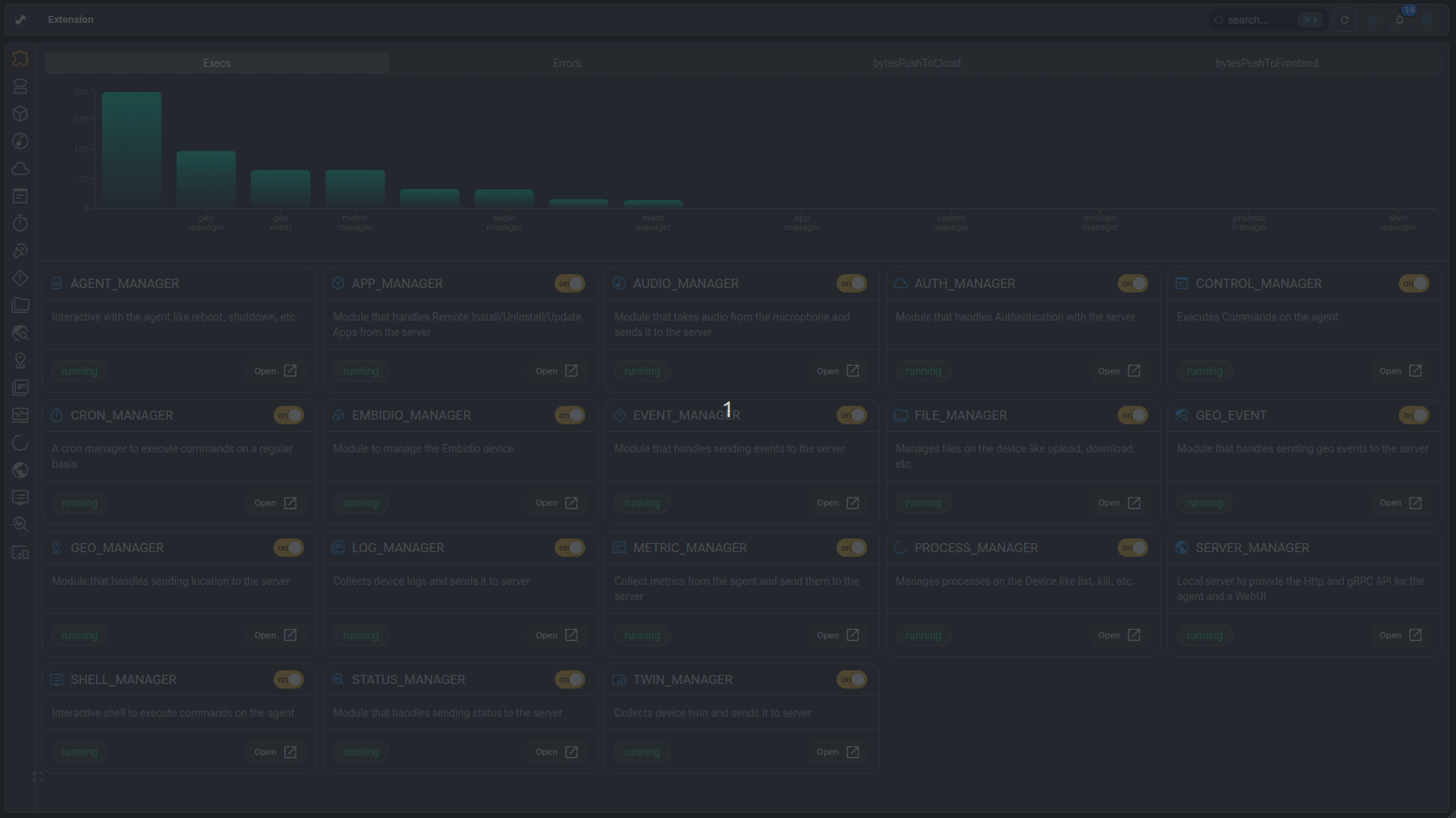
✨ Features
System Health Inspector
- Monitors operational state of devices.
- Tracks power status, internet connectivity, CPU, and RAM usage.
- Stores device data locally and on the server.
- Sends alerts for critical resource usage.
Log Aggregator
- Manages agent and device logs.
- Saves logs locally; transmits to server upon request.
- Automatic forwarding of error logs.
- Filters logs by criteria like time and severity.
Process Supervisor
- Provides overview of active processes.
- Lists process details like name, PID, and status.
- Enables process termination via API.
Device Twin Sync
- Extracts and transmits device information.
- Periodically updates server with device data.
- Configurable for additional data collection.
Terminal Access Point
- Sets up remote shell sessions on devices.
- Sessions controllable via API or UI.
- Supports session sharing and logging.
Command Executor
- Executes Bash commands on devices without SSH.
- Stores command outputs locally or sends to server.
- view command outputs in the UI to see what happened on the device
- save favorite commands to execute them later with one click
File System Navigator
- list all files and folders on the device from any location over the UI
- navigate through the file system like in a file manager
- download files and folders from the device directly to your local machine
- upload files and folders from your local machine to the device directly to use them in scripts or other applications
- With filters you can easily find files and folders on the device based on name, path, size, type, etc.
Performance Monitor
- Tracks any kind of metric on the device like CPU, RAM, Disk, Network, etc.
- stores metrics locally or sends to server or both
- Sends metrics to server; accessible via API.
- visualizes metrics in the UI with line, bar or area charts and coustomizable styles
Location Beacon
- Tracks geographic location of devices.
- Location data sent to server and accessible via API.
Task Scheduler
- creates any kind of task as a cron job to be automatically executed on the device
- Manages Cron jobs over the UI and API (start, stop, delete)
- see status of cron jobs (running, stopped, error) and last execution time
- Stores Cron job details; accessible via API.
Application Suite Controller
- Manages installation and uninstallation of apps.
- Executes scripts for automated app updates.
next steps for the agent
The agent is a lightweight agent that can be used to manage linux devices. it is written in go and can be compiled for different architectures. the agent is modular and can be extended with new modules.
- No installation required (single binary file)
- Beutiful Webinterface for managing the agent
- Perfect for IoT devices
FAQ
Is ConHive Agent a ConHive related project?
ConHive Agent can be used with the ConHive Platform, but it is not a ConHive related project.