🎵 Discover the Audio Interface Director – Your Solution for Seamless Audio Management
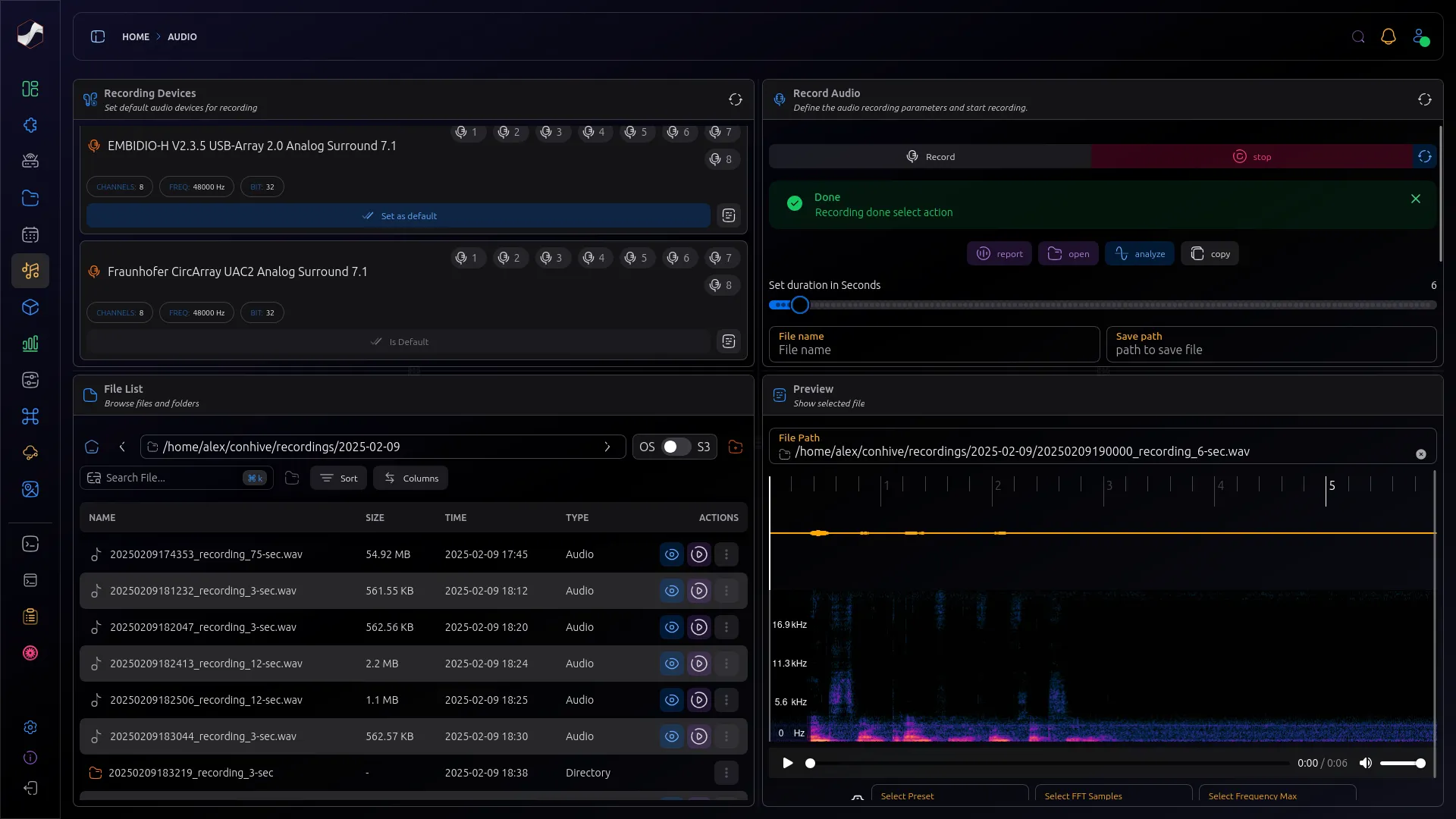
The Audio Interface Director is a powerful and user-friendly module designed to simplify the management of audio devices. With advanced features like high-quality audio recording, seamless playback, and real-time monitoring, this tool ensures smooth and efficient handling of all your audio workflows.
🌟 Why Choose the Audio Interface Director?
- 🎙️ High-Quality Recording: Capture audio with exceptional fidelity, making it perfect for professional or personal use.
- 🔊 Seamless Playback: Enjoy smooth and uninterrupted playback for all your audio needs.
- 🖥️ Audio Device Management: Manage multiple audio devices effortlessly with an intuitive interface.
- 📈 Real-Time Monitoring: Monitor audio in real-time for precise adjustments and superior quality.
- 🌐 API Integration: Access and manage audio data programmatically for seamless integration with external systems.
- ⚡ Multi-Device Support: Optimize and manage multiple devices simultaneously for streamlined operations.
✨ Your Benefits at a Glance
- 🚀 Simplified Audio Workflows: Streamline the management of audio recording, playback, and device configurations.
- 📊 Enhanced Efficiency: Save time with centralized audio management and advanced automation features.
- 🎧 High-Fidelity Processing: Ensure superior audio quality with high-performance processing capabilities.
- 🌐 Seamless Integration: Integrate audio management into your existing systems with ease using the intuitive API.
- ⚡ Flexible Operations: Manage a wide range of audio tasks across multiple devices effortlessly.
🚀 Perfect for Your Needs
Whether you’re an audio engineer managing complex workflows, a developer integrating audio data, or a system administrator optimizing device performance, the Audio Interface Director offers the tools you need to enhance your audio management capabilities.
💼 Use Cases:
- 🎙️ Professional Audio Recording: Capture studio-quality audio for podcasts, music production, or professional recordings.
- 🔊 Playback Optimization: Manage and enhance playback for media applications or testing environments.
- 🖥️ Device Management: Configure and optimize audio devices for superior performance across systems.
- 📊 Real-Time Analysis: Monitor and analyze audio data in real-time for detailed insights.
- 🌐 API-Driven Workflows: Automate audio management and integrate with other systems using the comprehensive API.
Start today with the Audio Interface Director and revolutionize the way you manage and optimize audio workflows! 🎵
💥 Highlights:
- 💪 Powerful & Efficient: Perfect for managing and optimizing audio workflows.
- 🖱️ User-Friendly: Intuitive interface for seamless device and audio management.
- 🔒 Reliable & Secure: Ensure high-quality audio handling with robust tools and features.
Elevate your audio management with the Audio Interface Director today! 🎵✨
| Field | Value | |-----------------------|---------------------------------------------------------------------------| | NAME | audiomanagement | | VERSION | 0.9.1 | | ALIAS | Audio Interface Director | | TAGS | audio, sound, recording, playback, device management, analysis, audio interface | | SHORTDESCRIPTION | Manage audio devices with recording and playback capabilities. | | DESCRIPTION | The Audio Interface Director is a powerful and user-friendly module designed to streamline the management of audio devices. It offers advanced features like high-quality audio recording, seamless playback, and comprehensive device management. With an intuitive API, this tool simplifies access to audio data and ensures smooth integration with other systems. Whether you are handling complex audio workflows or optimizing device performance, the Audio Interface Director empowers you to manage audio effectively and efficiently. |
Module Nodes
the module nodes are the building blocks for the flow-based programming. Each node represents a specific task or operation that can be performed by the module. The following table lists the available nodes for this module.
Play Audio
Play an audio file on the device.
Metadata:
- Name: AudioPlay
- Tags: audio, play, playback, sound, speaker, output
- Category: Action
- Subcategory: Audio > Play
Description:
This node plays an audio file on the device's default audio output. It is useful for playing back recorded audio, sound effects, or music files as part of an application or system functionality. The node requires the file path of the audio to be played, allowing for dynamic selection of audio content. Once triggered, the node will play the audio file through the device's audio output system, providing audible feedback or entertainment to users.
Inputs: (1)
- Filepath : The file path of the audio file to be played. This specifies the location of the audio content to be played back.
Outputs: (0)
Configuration:
No configuration required for this node.
Record Audio
Record an audio file on the device.
Metadata:
- Name: AudioRecord
- Tags: audio, record, recording, sound, microphone, capture
- Category: Action
- Subcategory: Audio > Record
Description:
This node records an audio file on the device based on the provided configuration. It is essential for capturing audio input for various applications, such as voice commands, audio logging, or sound analysis. The node allows integration into systems that require audio data, whether for user interaction, real-time analysis, or archiving purposes. The recording parameters, such as duration and format, are configured through the AudioRecordingParameters. Once triggered, the recording will start, and the file path of the saved audio will be output for further processing or storage.
Inputs: (1)
- StartRecording : A boolean trigger to start the recording process. When set to
true, the node begins recording audio based on the configured parameters.
Outputs: (1)
- Filepath : The file path where the recorded audio is stored. This can be used for accessing or processing the audio file.
Configuration:
The following configuration parameters can be set for this node:
AudioRecordingParameters: {
# The duration of the recording in seconds. Allowed range: [1, 3600]. Default is 3 seconds.
duration: int32,
# The file format for saving the recording. Default is "flac".
file_extension: string,
# The number of audio channels for the recording. Allowed range: [1, 16]. Default is 1.
channels: int32,
# The sample rate of the recording in Hz. Allowed values: [8000, 16000, 32000, 44100, 48000]. Default is 16000.
sample_rate: int32,
# The base name of the recorded audio file. Default is "record" (no extension).
file_name: string,
# The bit depth for the recording. Allowed values: [8, 16, 24, 32]. Default is 16.
resolution_bits: int32,
# The volume of the filter in dB. Default is 0. Allowed range: [-20, 20]
filter_volume: int32,
# The high-pass filter frequency in Hz. Default is 0.
filter_high_pass: int32,
# Whether to append a timestamp to the file name. Default is true.
add_timestamp: bool,
# The folder where the recordings will be saved. Default is `~/divvoice/audiomanagement/recordings`.
save_folder: string,
# The device name to be used for recording. If empty, the default device is used.
device: string,
}
Test Speaker
Speaker test node to verify sound output functionality.
Metadata:
- Name: TestSpeaker
- Tags: audio, generator, test, speaker, sound, diagnostics, output
- Category: Action
- Subcategory: Audio > Speakertest
Description:
This node plays a test sound on the device's default speaker, helping to verify that the audio output system is functioning correctly. It can be used in troubleshooting or as part of system diagnostics to ensure that the sound hardware is properly configured and working. The test is triggered by a boolean input, allowing it to be easily integrated into automated workflows for audio testing.
Inputs: (1)
- Trigger StartTest : A boolean trigger to start the speaker test. When
true, the node will emit a test sound through the default audio output.
Outputs: (0)
Configuration:
The following configuration parameters can be set for this node:
SpeakerTest: {
# The volume of the speaker.
volume: int32,
# The duration of the speaker test.
loops: int32,
# The name or part of the name of the card. If empty, the default card is used. like "SoundBar"
card_name: string,
# The number of channels.
channels: int32,
# Device name like "hw:CARD=SoundBar"
device_name: string,
}