💻 Discover the Web Shell Manager – Your Ultimate Solution for Interactive and Collaborative Shell Access
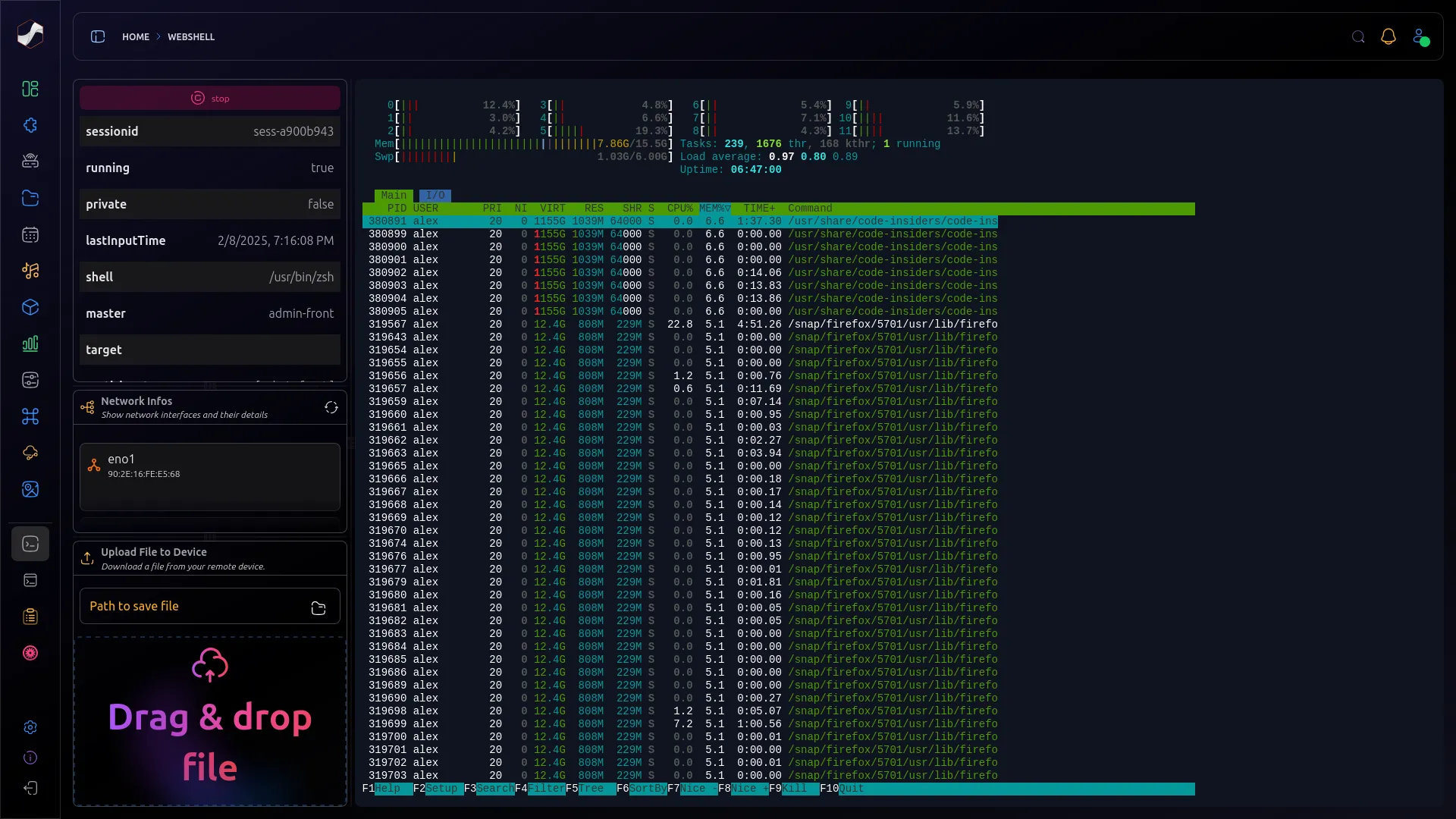
The Web Shell Manager is a cutting-edge tool designed to provide a seamless web-based terminal interface for interacting with your agent's shell. Whether you're managing remote systems, performing administrative tasks, or troubleshooting issues collaboratively, this plugin empowers you with full command-line access right from your browser.
🌟 Why Choose the Web Shell Manager?
- 🖥️ Interactive Shell Access: Execute commands directly on your agents with a responsive and intuitive web-based terminal.
- 🔄 Start, Stop, and Share Sessions: Easily initiate or terminate shell sessions and share them with team members for real-time collaboration.
- ⚙️ Command Execution on Agent: Perform a wide range of command-line operations securely and efficiently on both Windows and Linux devices.
- 📜 Webshell Session History: View and manage the history of your web shell sessions to keep track of all activities.
- 🌐 Remote Webshell Session: Start web shell sessions from anywhere, providing flexibility and accessibility for remote management.
- 💻 Windows and Linux Support: Compatible with both Windows and Linux operating systems, ensuring versatile usage across different environments.
✨ Your Benefits at a Glance
- 🤝 Enhanced Collaboration: Share shell sessions with team members to collaborate in real-time, improving efficiency and problem-solving capabilities.
- 🔒 Secure and Controlled Access: Manage access to shell sessions with robust security measures, ensuring that only authorized users can execute commands.
- 📊 Comprehensive Session Management: Track and review session histories to monitor activities and maintain accountability.
- 🔗 Flexible Integration: Seamlessly integrate the Web Shell Manager into your existing workflows and remote management systems.
- 🚀 Reliable Performance: Experience uninterrupted shell access with our dependable and high-performance platform.
🚀 Perfect for Your Needs
Whether you're an IT administrator overseeing multiple systems, a developer managing remote servers, or a support team troubleshooting issues collaboratively, the Web Shell Manager offers the tools you need to perform tasks efficiently and securely.
💼 Use Cases:
- 🌍 Remote System Management: Manage servers and workstations remotely without the need for additional software.
- 🤝 Collaborative Troubleshooting: Work together with your team in real-time to diagnose and fix issues promptly.
- 🔧 Administrative Tasks: Perform routine administrative tasks seamlessly from any location.
- 🖥️ Development and Testing: Execute scripts and commands on development environments to streamline your workflow.
Start today with the Web Shell Manager and transform how you manage and collaborate on remote systems! 💻
💥 Highlights:
- 💪 Powerful and Flexible: Ideal for a wide range of applications in remote system management and collaborative troubleshooting.
- 🖱️ User-Friendly: Easy setup and integration with an intuitive web-based interface.
- 🔒 Secure and Reliable: Robust security features and reliable performance ensure safe and uninterrupted shell access.
Elevate your remote management and collaboration capabilities with the Web Shell Manager today! 💻✨
| Field | Value | |-----------------------|---------------------------------------------------------------------------| | NAME | webshellmanager | | VERSION | 1.0.1 | | ALIAS | Web Shell Manager | | TAGS | shell access, command execution, interactive terminal, collaboration, remote access, troubleshooting | | SHORTDESCRIPTION | Enables interactive shell sessions to execute commands on the agent with real-time collaboration. | | DESCRIPTION | The Web Shell Manager is a robust tool that provides a web-based terminal interface for interacting with an agent's shell. It enables users to execute commands directly on the agent, offering full command-line access. The module supports starting, stopping, and sharing shell sessions with other users, making it ideal for remote system management and collaborative troubleshooting. With real-time collaboration features, multiple users can work together seamlessly within a single shell session. |
Module Nodes
the module nodes are the building blocks for the flow-based programming. Each node represents a specific task or operation that can be performed by the module. The following table lists the available nodes for this module. Currently, there are no nodes available for this module.