📊 Discover the Event Manager – Your Ultimate Solution for Comprehensive Event Management and Analysis
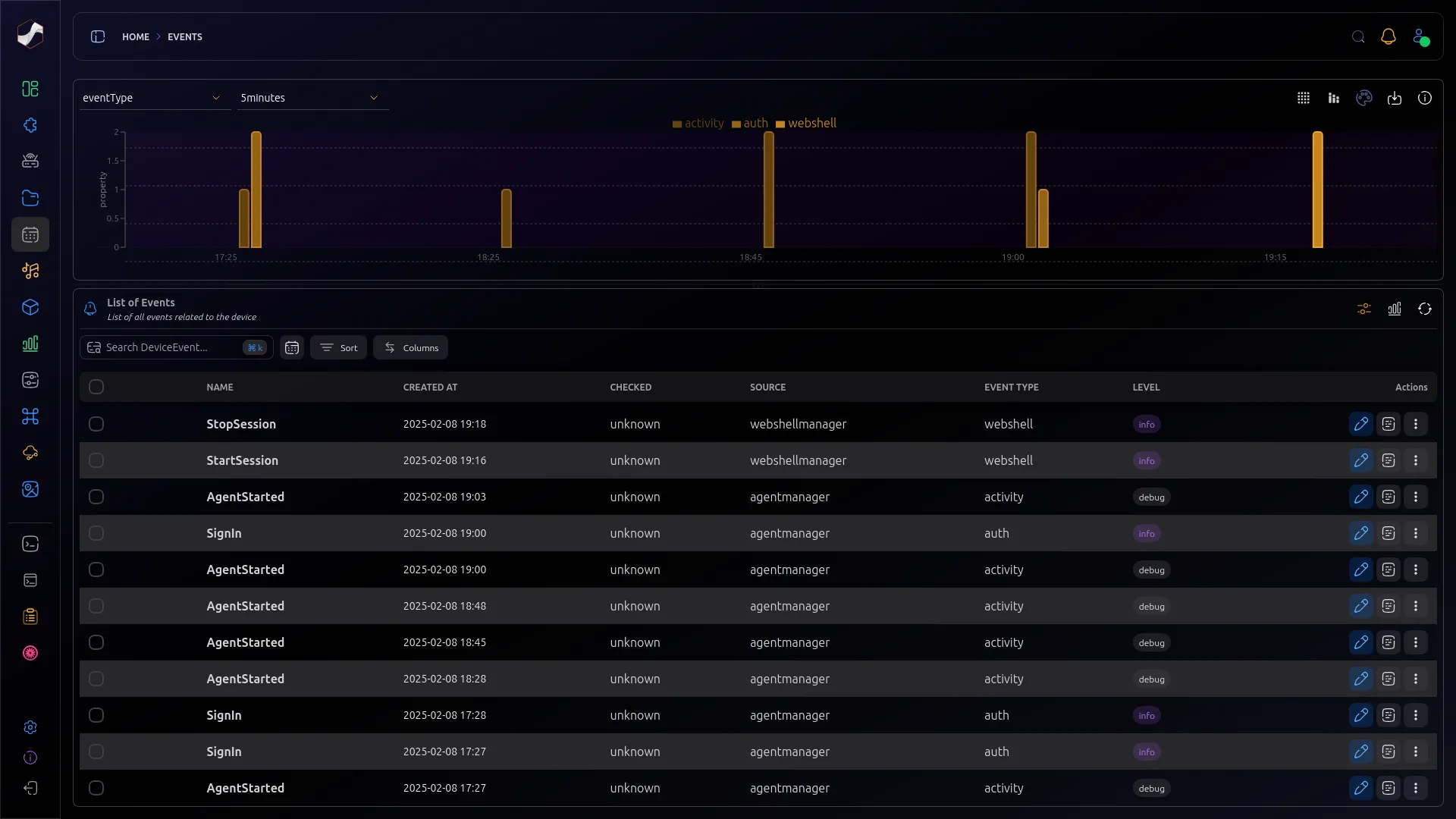
The Event Manager is a powerful tool designed to collect, store, and send events from various modules to your server. This utility ensures reliable event creation and transmission, optimizing the process of managing notifications and server-bound events. With a robust API, the Event Manager enables seamless integration and interaction with your existing systems.
🌟 Why Choose the Event Manager?
- 📥 Event Collection & Storage: Collect and store events from multiple modules in a centralized database for easy access and analysis.
- 🚀 Reliable Event Transmission: Ensure reliable creation and transmission of events to the server, simplifying notification and event management.
- 🌐 Comprehensive API: Utilize a powerful API for seamless integration, allowing you to list, view, and interact with events directly from your existing systems.
- 🔍 Advanced Filtering: Filter events based on various criteria, such as event type, severity, or timestamp, to quickly find the information you need.
- 📊 Event Visualization: Visualize event data through charts and diagrams, providing valuable insights to help you understand and analyze event patterns.
- 🔎 Faceted Search: Search for specific event types, such as errors or warnings, to focus on critical aspects of your system's performance.
✨ Your Benefits at a Glance
- 📈 Optimized Event Management: Streamline event collection, storage, and transmission for improved efficiency.
- 📊 Data-Driven Insights: Visualize event data to gain meaningful insights and make informed decisions.
- 🔍 Easy Event Access: Quickly access and filter events to focus on important information.
- 🚀 Seamless Integration: Integrate effortlessly with your existing systems using the comprehensive API.
🚀 Perfect for Your Needs
Whether you’re managing notifications, monitoring server activities, or analyzing system events, the Event Manager provides the tools you need to ensure efficient and reliable event handling.
💼 Use Cases:
- 🔧 System Monitoring: Monitor and analyze events from different modules to maintain optimal system health.
- 📊 Data Analysis: Use visual tools to identify trends, spot issues, and enhance system performance.
- 📣 Notification Management: Manage notifications and alerts efficiently by collecting and transmitting events to the server.
Start today with the Event Manager and take your event management to the next level! 📊
💥 Highlights:
- 💪 Powerful & Comprehensive: Ideal for managing and analyzing a wide range of system events.
- 🖱️ User-Friendly: Easy setup and intuitive navigation for quick access to your event data.
- 🔒 Secure & Reliable: Robust event management ensures events are securely stored and reliably transmitted.
Elevate your event management and analysis capabilities with the Event Manager today! 📊✨
| Field | Value | |-----------------------|---------------------------------------------------------------------------| | NAME | eventsmanager | | VERSION | 1.2.0 | | ALIAS | Event Manager | | TAGS | events,notifications,server communication | | SHORTDESCRIPTION | Designed for efficient server communication, the Event Dispatcher handles the dispatch of events to the server, such as notifications. | | DESCRIPTION | Designed for efficient server communication, the Event Dispatcher handles the dispatch of events to the server, such as notifications. This tool ensures reliable event creation and dispatch, streamlining the process of managing notifications and other server-bound events. It provides a comprehensive API for seamless integration and interaction with your existing systems. |
Module Nodes
the module nodes are the building blocks for the flow-based programming. Each node represents a specific task or operation that can be performed by the module. The following table lists the available nodes for this module.
Fire Event
Send an event based on the provided data to the cloud.
Metadata:
- Name: DeviceEventFire
- Tags: event, fire, device, notification
- Category: Action
- Subcategory: Event > Device
Description:
This node fires an event for a device. To trigger the node, provide the event data. The configuration is the event data, and the output is the event.
Inputs: (1)
- Device Event Fire : The event data to fire.
Outputs: (0)
Configuration:
No configuration required for this node.
Event Filter
Filter events based on predefined criteria.
Metadata:
- Name: FilterEvents
- Tags: filter, events, data
- Category: Processor
- Subcategory: Filter > Datafilter
Description:
The node filters incoming events based on predefined criteria and outputs the filtered events.
Inputs: (1)
- EventEntry : The event data to be filtered.
Outputs: (1)
- FilteredEvent : The filtered event data.
Configuration:
No configuration required for this node.