🌐 Device Hardware Manager – Simplify Device and Hardware Management
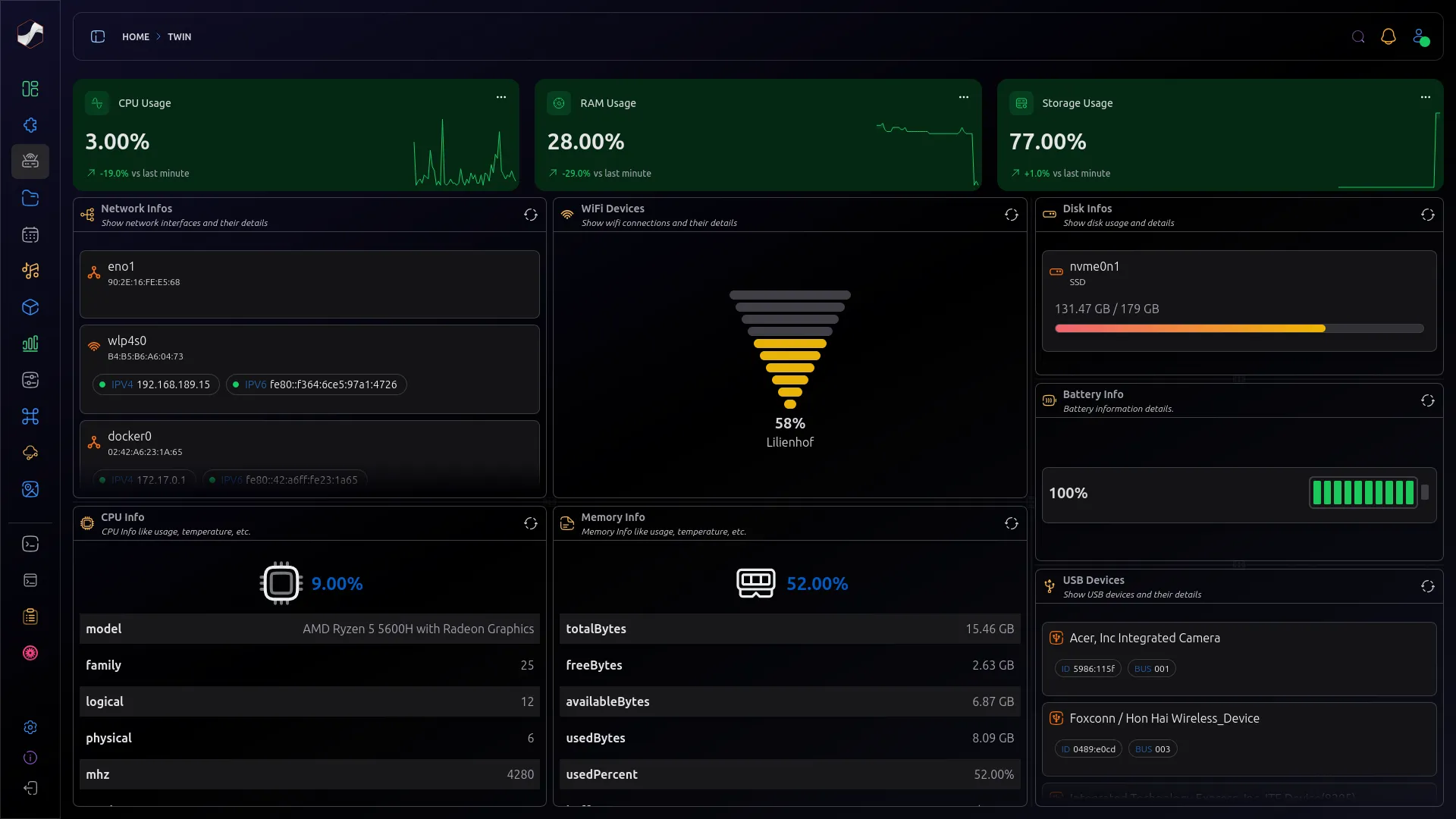
The Twin Manager module, also known as the Device Hardware Manager, provides a comprehensive solution for managing and monitoring your device hardware and digital twin representation. Designed for system administrators and IoT developers, this module offers a streamlined way to view device status and manage configurations effectively.
🌟 Key Features
- 🔧 Hardware Overview: Access detailed insights into your device's hardware, including CPU, RAM, storage, and network configurations.
- 📊 Dynamic Widgets: Customize your device dashboard with widgets to visualize performance metrics and system health in real-time.
- 🌐 Digital Twin Management: View and manage the digital twin of your device for enhanced control and representation.
- 🔄 Seamless Automation Integration: Utilize nodes to connect hardware data and digital twin functionality to your automation workflows.
✨ Why Use the Twin Manager?
- 📋 Comprehensive Device Overview: Monitor hardware and network performance at a glance.
- ⚡ Workflow Optimization: Easily integrate hardware metrics into automation workflows for greater efficiency.
- 🔍 Real-Time Monitoring: Gain insights into device performance as it happens with real-time data and alerts.
- 💻 User-Friendly Experience: Navigate through a well-designed interface that simplifies device and hardware management.
💼 Real-World Applications
- 📡 IoT Device Management: Monitor and configure devices in IoT networks for consistent performance.
- 📊 System Diagnostics: Use widgets to track hardware metrics and diagnose potential issues quickly.
- 🔄 Workflow Automation: Enable advanced automation by linking hardware data to triggers and conditions in your workflows.
- 🌐 Device Twin Representation: Maintain a synchronized digital representation of your devices for operational insights.
💥 Highlights
- 💡 Intuitive Widgets: Visualize hardware metrics like CPU, RAM, storage, and network activity.
- ⚙️ Automation Nodes: Leverage flow nodes to trigger workflows based on hardware or device twin data.
- 🔍 Transparent Monitoring: Stay informed with clear and actionable data about device performance.
- 🔗 Cloud & Local Management: Flexibly manage devices in both cloud-connected and local environments.
Elevate your device management capabilities with the Twin Manager. Simplify hardware monitoring, streamline automation, and unlock the full potential of your digital twin technology! 🌐✨
| Field | Value | |-----------------------|---------------------------------------------------------------------------| | NAME | twinmanager | | VERSION | 1.0.0 | | ALIAS | Device Hardware Manager | | TAGS | Hardware Management, Hardware Monitoring, Device Twin | | SHORTDESCRIPTION | Manage and configure the agent hardware and view device status. | | DESCRIPTION | The Twin Manager module provides a comprehensive overview of the device's current state, including hardware and network configurations. It allows you to view and manage the digital twin of your device, enhancing device representation and control. With the Twin Manager, you can retrieve detailed information about the device, including hardware and network information, through a twin representation. Multiple widgets allow you to customize your preferred view of the device status and manage the device's digital twin. Nodes provide a simple and intuitive way to integrate this functionality into your automation workflows. |
Module Nodes
the module nodes are the building blocks for the flow-based programming. Each node represents a specific task or operation that can be performed by the module. The following table lists the available nodes for this module.
Get CPU Info
Retrieve CPU information
Metadata:
- Name: CpuInfo
- Tags: hardware, cpu, info, metrics, temperature
- Category: Producer
- Subcategory: Hardware > Cpu
Description:
This node retrieves information about the CPU, including usage and temperature. Trigger the node by setting the input to true. It outputs a struct containing the CPU information.
Inputs: (1)
- Get CPUInfos : Trigger to get CPUInfos data
Outputs: (1)
- CPUInfos : Output for CPUInfos data
Configuration:
No configuration required for this node.
Get Disk Info
Retrieve disk information
Metadata:
- Name: DiskInfo
- Tags: hardware, disk, info
- Category: Producer
- Subcategory: Hardware > Disk
Description:
This node retrieves disk information, including total and free disk space. Trigger the node by setting the input to true. It outputs a struct containing the disk information.
Inputs: (1)
- Get DiskInfo : Trigger to get DiskInfo data
Outputs: (1)
- DiskInfo : Output for DiskInfo data
Configuration:
No configuration required for this node.
Get Host Info
Retrieve host information
Metadata:
- Name: HostInfo
- Tags: hardware, host, info
- Category: Producer
- Subcategory: Hardware > Host
Description:
This node retrieves information about the host, including the hostname, uptime, and kernel version. Trigger the node by setting the input to true. It outputs a struct containing the host information.
Inputs: (1)
- Get HostInfo : Trigger to get HostInfo data
Outputs: (1)
- HostInfo : Output for HostInfo data
Configuration:
No configuration required for this node.
Get Memory Info
Retrieve memory information
Metadata:
- Name: MemoryInfo
- Tags: hardware, memory, info, usage
- Category: Producer
- Subcategory: Hardware > Memory
Description:
This node retrieves memory information, including total and free memory. Trigger the node by setting the input to true. It outputs a struct containing the memory information.
Inputs: (1)
- Get RAMInfos : Trigger to get RAMInfos data
Outputs: (1)
- RAMInfos : Output for RAMInfos data
Configuration:
No configuration required for this node.
Get Network Info
Retrieve network information
Metadata:
- Name: NetworkInfo
- Tags: hardware, network, info
- Category: Producer
- Subcategory: Hardware > Network
Description:
This node retrieves network information, including network interfaces and IP addresses. Trigger the node by setting the input to true. It outputs a struct containing the network information.
Inputs: (1)
- Get NetworkInfo : Trigger to get NetworkInfo data
Outputs: (1)
- NetworkInfo : Output for NetworkInfo data
Configuration:
No configuration required for this node.
Get WiFi Info
Retrieve WiFi information
Metadata:
- Name: WifiInfo
- Tags: hardware, wifi, info
- Category: Producer
- Subcategory: Hardware > Wifi
Description:
This node retrieves WiFi information, including WiFi version and vendor. Trigger the node by setting the input to true. It outputs a struct containing the WiFi information.
Inputs: (1)
- Get WifiDevices : Trigger to get WifiDevices data
Outputs: (1)
- WifiDevices : Output for WifiDevices data
Configuration:
No configuration required for this node.