🖥️ Discover the Command Executor – Your Ultimate Tool for Device Command Management
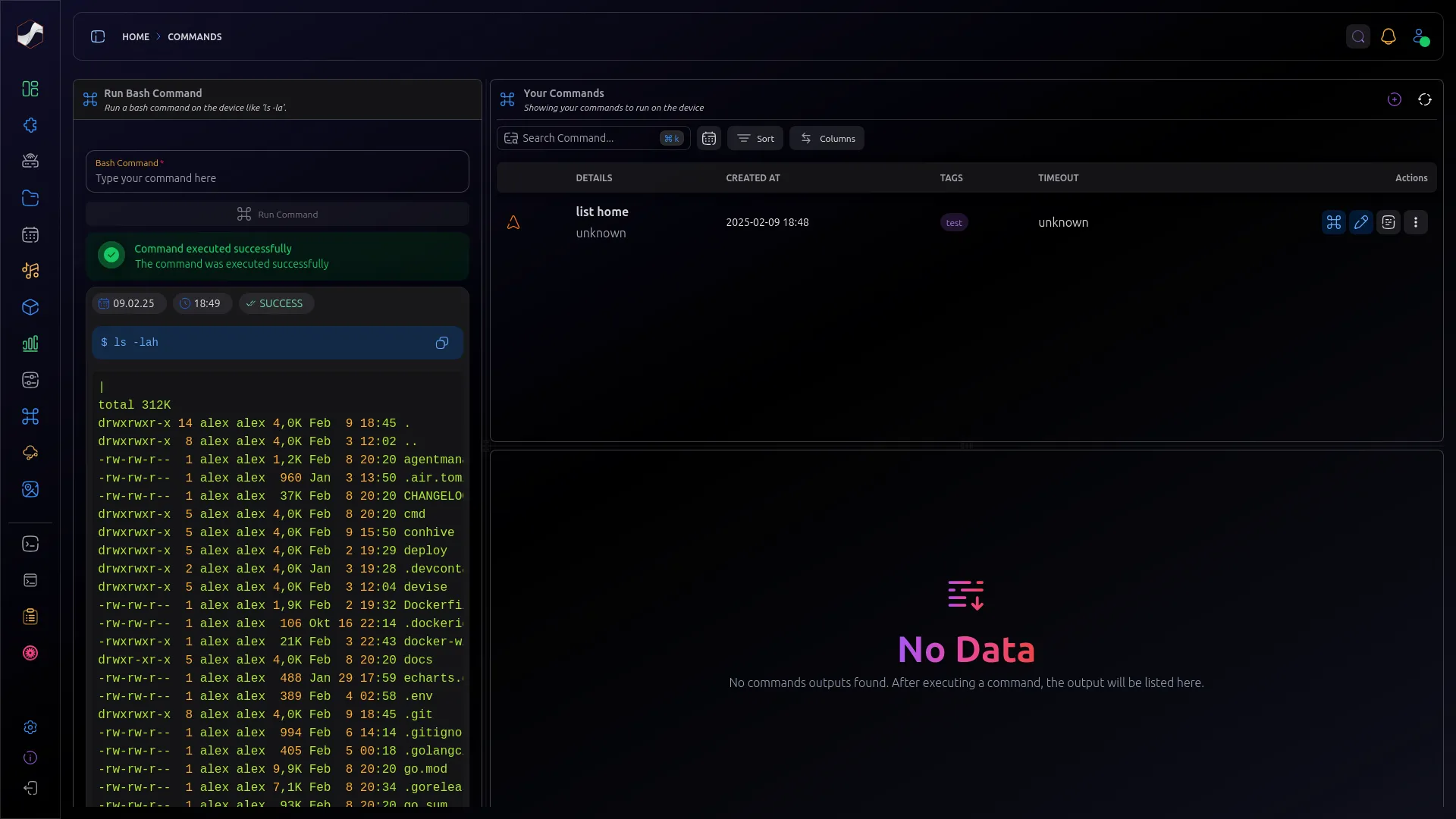
The Command Executor is a powerful and versatile solution for system administrators and developers to efficiently manage and execute device operations. Whether you’re working with one device or managing multiple systems, this tool simplifies workflows and enhances productivity with advanced features like remote command execution, real-time monitoring, and task scheduling.
🌟 Why Choose the Command Executor?
- 💻 Execute Commands: Run commands on one or multiple devices seamlessly, simplifying device management.
- 🌐 Remote Command Execution: Execute tasks remotely, providing flexibility and control from anywhere.
- 🌟 Comprehensive API: Integrate the Command Executor with your existing systems for smooth and automated operations.
- 📈 Real-Time Monitoring: Monitor commands in real-time, ensuring visibility and control over execution.
- 📅 Task Scheduling: Automate device operations with task scheduling to optimize workflows.
- 🔗 Multi-Device Support: Manage and execute commands across multiple devices effortlessly.
✨ Your Benefits at a Glance
- 🚀 Enhanced Productivity: Simplify and automate tasks, freeing up time for strategic activities.
- 🔍 Comprehensive Control: Gain full control over device operations with advanced monitoring and management features.
- 📊 Improved Insights: View and analyze the output of executed commands to make informed decisions.
- 🌐 Seamless Integration: Use the API to incorporate command management into your existing workflows.
- ⚡ Time Savings: Manage multiple devices and tasks efficiently with a single tool.
🚀 Perfect for Your Needs
Whether you’re a system administrator managing infrastructure, a developer optimizing workflows, or part of an IT operations team automating tasks, the Command Executor offers the tools you need to streamline command management.
💼 Use Cases:
- 🔧 Device Management: Execute and monitor operations on individual or multiple devices with ease.
- 🚀 Workflow Automation: Schedule and automate repetitive tasks for efficient system management.
- 📊 Command Insights: View detailed outputs of commands for troubleshooting and optimization.
- 🌐 Remote Administration: Manage devices and execute commands from anywhere with remote access.
Start today with the Command Executor and take full control of your device operations! 🖥️
💥 Highlights:
- 💪 Powerful & Flexible: Perfect for executing and managing commands on devices.
- 🖱️ User-Friendly: Intuitive interface for managing and scheduling tasks effortlessly.
- 🔒 Secure & Reliable: Ensure secure command execution and consistent device management.
Elevate your system management and automation capabilities with the Command Executor today! 🖥️✨
| Field | Value | |-----------------------|---------------------------------------------------------------------------| | NAME | commandmanagement | | VERSION | 1.0.0 | | ALIAS | Command Executor | | TAGS | control, command, remote, device management, task automation, system administration | | SHORTDESCRIPTION | Manage and execute device operations with the Command Executor. | | DESCRIPTION | The Command Executor is a powerful tool designed for system administrators and developers to efficiently manage and execute device operations. It allows for remote command execution on one or multiple devices, simplifying workflows and enhancing productivity. With its comprehensive API, the Command Executor integrates seamlessly into existing systems, offering full control over device operations from anywhere. Additional features include real-time command monitoring and task scheduling for optimized device management. |
Module Nodes
the module nodes are the building blocks for the flow-based programming. Each node represents a specific task or operation that can be performed by the module. The following table lists the available nodes for this module.
Execute Command
Execute a system-level command on the device.
Metadata:
- Name: ExecuteCommand
- Tags: command, system, bash, execute, automation, script, management
- Category: Action
- Subcategory: Command > Exec
Description:
This node executes a command on the device, such as 'ls -la', allowing for system-level operations to be performed directly from the application. Input data is provided through the CommandData configuration, and the output of the command execution is returned as a string. This node is useful for automating system tasks, performing file operations, or executing complex scripts, providing a powerful tool for applications that need to interact with the underlying system or perform maintenance tasks in an automated manner.
Inputs: (1)
- Command Data : The command data to execute.
Outputs: (1)
- Command Output : The output of the command execution.
Configuration:
No configuration required for this node.
Run Bash Command
Execute a bash command on the device.
Metadata:
- Name: RunBashCommand
- Tags: command, shell, bash, execute, script, automation, system
- Category: Action
- Subcategory: Command > Bash
Description:
This node runs a bash command on the device, such as 'ls -la', allowing for direct shell operations from within the application. It's particularly useful for automating system tasks, performing file operations, or executing complex scripts. The node is triggered by a boolean input, and the command to execute is defined through the CommandData configuration. It is a powerful tool for applications that need to interact with the underlying system or perform maintenance tasks in an automated manner.
Inputs: (1)
- Trigger : Trigger
Outputs: (1)
- Command Output : The output of the command execution.
Configuration:
The following configuration parameters can be set for this node:
CommandData: {
# The command to run on the device, such as 'ls'.
command: string,
# The arguments to pass to the command, such as '-la'.
args: string,
# The timeout for the command execution in seconds. (default: 10 seconds)
timeout: int32,
# The working directory for the command execution. (default: local bin directory)
work_dir: string,
}
Run Bash Script
Execute a bash script on the device.
Metadata:
- Name: RunBashScript
- Tags: bash, script, automation, execute, system, command, shell
- Category: Action
- Subcategory: Command > Bash
Description:
This node runs a bash script on the device, allowing for the execution of complex scripts or automation tasks. It's useful for running multiple commands in sequence, performing system operations, or automating maintenance tasks. The script to execute is defined through the CommandData configuration, and the node is triggered by a boolean input. This node is ideal for applications that require advanced scripting capabilities or need to automate complex system tasks.
Inputs: (1)
- Trigger : Trigger
Outputs: (1)
- Sicript Output : The output of the command execution.
Configuration:
The following configuration parameters can be set for this node:
ScriptNodeConfig: {
# The script to execute.
script: string,
# The timeout for the script execution in seconds. (default: 10 seconds)
timeout: int32,
# The arguments to pass to the script.
args: string,
}
Run Command
Execute a system-level command on the device.
Metadata:
- Name: RunCommand
- Tags: command, system, bash, execute, automation, script, management
- Category: Action
- Subcategory: Command > Exec
Description:
This node runs a system command on the device, such as 'ls', enabling the execution of system-level operations directly from the application. It's useful for automation, executing scripts, or performing system management tasks. The command to execute is configured through the CommandSlug configuration, and the node is triggered by a boolean input. This node allows for seamless integration of system commands into application workflows, adding scripting capabilities for enhanced control over the system.
Inputs: (1)
- Trigger : Trigger
Outputs: (0)
Configuration:
The following configuration parameters can be set for this node:
CommandSlug: {
# Slug for Command
slug: string,
}